When I bought my house, I wired it with Cat5eWikipedia: Category 5 cable (Cat 5) is a twisted pair cable for computer networks. Since 2001, the variant commonly in use is the Category 5e specification (Cat 5e). The cable standard provides performance o... cable for data networking. I ran 2 cables to each of the 4 main rooms – front room, back room and 2 bed rooms. This is mostly because I’m a massive geek but this has gotten me thinking… is this unnecessary geekiness or something that every house should have? Wireless networkWikipedia: A wireless network is a computer network that uses wireless data connections between network nodes.[1] Wireless networking allows homes, telecommunications networks, and business installations to avoi...s are notoriously slow (relative to wired networks), prone to interference, and expensive to set up.
A decent SOHOWikipedia: Small office/home office (or single office/home office; sometimes short SOHO) refers to the category of business or cottage industry that involves from 1 to 1000 workers. In New Zealand, the Ministry... ‘N’ router will set you back about £50 these days. This isn’t bank breaking and most modern laptops will come with on-board wireless as standard. But what about your other devices? My desktop PC, my main TV and my bedroom TV’s FreesatWikipedia: Freesat is a British free-to-air satellite television service, first formed as a joint venture between the BBC and ITV plc[2] and now owned by Everyone TV (itself owned by all of the four UK public se... HD box aren’t wifi enabled – rather they just have a standard EthernetWikipedia: Ethernet (/ˈiːθərnɛt/ EE-thər-net) is a family of wired computer networking technologies commonly used in local area networks (LAN), metropolitan area networks (MAN) and wide area networks (WAN)... port. It is undoubtedly going to become more common for every day household devices to require a connection to the Internet and the current trend seems to be that Wifi support is an optional extra – which comes at cost.
It is said that you can run a length of decent Cat5e cable for 100m before experiencing noticeable signal deterioration. This can be run through walls, ceilings, gardens and constructions which act as Faraday CageWikipedia: A Faraday cage or Faraday shield is an enclosure used to block some electromagnetic fields. A Faraday shield may be formed by a continuous covering of conductive material, or in the case of a Faraday ...s. Wifi, on the other hand, requires boosters, range extenders and high amplification antennas to cover large distances or overcome signal inhibiting obstacles.
A wired network is always going to be faster, more reliable and seemingly better supported by today’s network enabled devices. I’m not disagreeing that wifi has a place – its convenience for portable devices far outweighs its drawbacks but behind every good wireless network is a hard wired backbone. You can install a bunch of cheap wireless access points around your house – each attached to wall ports on your hard wired network.
So, what about the installation? I had the benefit of starting with a blank canvas of a house in which I could rip up floorboards and knock holes in walls. I’ve seen networking done in inhabited houses but it’s more challenging and really shouldn’t be considered unless you have modern stud partition walls – mine are all solid brick. I have documented below, in picture form, my wiring. Sadly I don’t have any pictures of the installation – rather only the finished product.
First, you’ll need a real of Cat5e cable and some cabling rods. I won’t go into the differences between cables – Google will help you with that.

I’ve started under my stairs. This is a good location to start at because it’s where my fuse box is. Electricians are notoriously lazy and when they put the fuse box somewhere, it’s because it has good access to run cables to anywhere in the house. In here, I have put a patch panelWikipedia: A patch panel is a device or unit featuring a number of jacks, usually of the same or similar type, for the use of connecting and routing circuits for monitoring, interconnecting, and testing circuits.... This is a small wall mounted patch panel which I picked up for not a lot of money from ScrewfixWikipedia: Screwfix Direct Limited, trading as Screwfix, is a retailer of trade tools, accessories and hardware products based in the United Kingdom.[6] Founded in 1979 as the Woodscrew Supply Company, the compa....

The ports on the panel all connect into a Network switchWikipedia: A network switch (also called switching hub, bridging hub, Ethernet switch, and, by the IEEE, MAC bridge[1]) is networking hardware that connects devices on a computer network by using packet switchin.... My switch is a Netgear GS724T managed 24 port gigabitWikipedia: In computer networking, Gigabit Ethernet (GbE or 1 GigE) is the term applied to transmitting Ethernet frames at a rate of a gigabit per second. The most popular variant, 1000BASE-T, is defined by the ... switch. This was pretty expensive and probably overkill for most people. I only have it due to being a massive geek. You’ll likely get by on a cheaper unmanaged switch.

The patch panel has 1 cable going from it to each wall port around the house. I’ve routed these from the panel to the ceiling and under the floor through 2 cheap household drainage pipes. I’m not too concerned with the under stairs decor and thus didn’t bother to channel out walls for these.

The cables go up through holes in the ceiling and handily come out under the floor right at the top of the stairs.

You’ll see in the above photo that there’s also a TV cable going through the pipe. These cables were run at the same time. Each of the cables end up on wall plates around the house. I’ve used modular plates so I can put other things on them too, like TV ports.

It’s fast, it’s reliable, it was relatively cheap and was kinda entertaining to install. Give it a try!
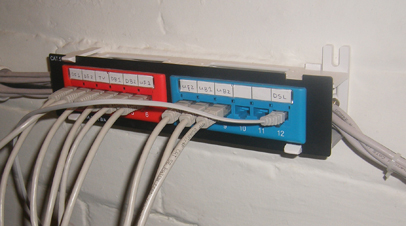
From Twitter: lame. I have CAT6
Only you would find installing that mess entertaining.
And yes, you are a massive geek. =P
Nice. Very well done blog. I would think you would “future proof” by being a “massive geek” you are and use CAT6 or even CAT7. 😛
Great write up, been planning to do this very soon – where did you get the components for the modular faceplate please? Maplin, RS?
I’m planning on double CAT6 RJ45 sockets in all rooms except the lounge, need quad CAT6 RJ45 socket with TV socket included…
Hi John, thanks for the comment. I got all of my stuff from Screwfix – http://www.screwfix.com/c/electrical-lighting/modular-range/cat830508.
I’m not sure how competitively priced they are, RS might be cheaper if you don’t mind paying the postage costs. Be sure to order online from Screwfix as the stores rarely have the required volumes.
Screwfix’s patch cables are expensive. I get them in bulk, for work, from an eBay seller. Delivery is always lightening fast. http://stores.ebay.co.uk/CDL-Micro/Cat-5e-Patch-Cables-/_i.html?_fsub=236408719&_sid=141464059&_trksid=p4634.c0.m322
Let us know how it goes 🙂
Well, prior to originally posting on this page, I’d already sussed a good quality cable. I run an HP ML110 G3 with a RocketRaid 3510 card configured as JBOD.http://www.highpoint-tech.cn/USA/series_3500.htm .This controller card is fast and was a sealed NOS bargain courtesy of eBay, but its rare in the UK, hence configured as JBOD not RAID, as if it ever dies, getting the exact model would be pricey and if I’m not able to do that,would make getting all the data off the RAID set a real headache I don’t need!
I’m running WHS 2011 on the server and backups are run automatically to 2x 1TB data drives. Current fill is 400GB of which around 300GB is uncompressed music rips (not down with the mp3 thang i’m afraid – I like my music kept as close to the original as I can).
Currently using Devolo 500Mbps Powerline (not a fan of Wi-Fi either!), realistically achieve nearer 350Mbps with the adapters and stream music to my Win 7 Pro i5, Kingston SSD desktop or Panasonic Viera SMART TV (love it when tech just works).
The TV was a recent purchase and replaced our 25 year old Sony CRT, being able to watch and use iplayer on the BIG screen is amazing and the Panasonic picked up the Server automatically no problem, even though its on the other end of a powerline adapter and sat in the garage!
Figured it was time for a network update and wanted to get the most of Streaming HD Video content, so after alot of head scratching, do i go Fibre, CAT 6A, decided on a quality CAT 6 cable with highly rated Video capability and the potential to push towards 10G (when the component price becomes more affordable) on short cable runs with good quality terminations, it’s not silly money like running CAT6A (screened panels etc…)properly would have been and I overspecced the sockets and plugs to get the best I could for the money.
Here’s the list:
http://www.conrad-uk.com/ce/en/product/604570/?insert=89&insertNoDeeplink&productname=Network-cable-CAT-6-UTP-VideoTwist-7989R-4-x-2-x-AWG-23-Dark-blue-Belden
http://www.conrad-uk.com/ce/en/product/971880/?insert=89&insertNoDeeplink&productname=Network-connection-sockets-CAT-6
http://www.dttuk.co.uk/product.htm?product=Cat6-RJ45-Crimp-Plug
Here’s a couple of nice US sites with some great info on Belden, Sentinel, RJ45’s etc…
http://www.cs1.net/products/belden/7989R.htm
http://rj45s.com/BELDEN_7987P_and_7987R.html
Hi,
Just wanted to thank you for this blog – I know its probably now very old school but I’m trying to teach myself about hard worded Cat 5/6 cabled setups.
We moved into a house that was built in 2010 with a fully wired system but unfortunately the last owners tore out the guts of the system leaving just the wiring and we’ve. Really struggled to work it out. With both of us homework & homeschooling the WiFi keeps crashing so thought I’d see if I can work out how to hook us back into the wired setup.
Don’t suppose you’re anywhere near Wiltshire are you so I can ask some probably stupid questions??
Thanks, Emma