I realise that the title of this article is a bunch of acronyms, but it’s going to be informative none the less.
I’ve recently had installed, at home, a very high speed digital subscriber line 2Wikipedia: Very high-speed digital subscriber line (VDSL)[1] and very high-speed digital subscriber line 2 (VDSL2)[2] are digital subscriber line (DSL) technologies providing data transmission faster than the ea... (VDSL2). BT’s fibre to the cabinet (FTTC) service is the basis of its BT Infinity service. BT do, however, resell this service to some less crappy ISPs. Mine is a business line provided by ISP Spitfire. Here’s how it works:
BT Openreach will come and install a new faceplate on your socket. This stacks on top of your existing faceplate and has a cutout in the bottom so that the engineer does not need to disconnect any extensions you have on the socket. The installation is quick and was done within 5 days of booking it.
The faceplate is a filter which splits the phone signal as it comes into your house into VDSL2 and regular phone. It presents you with an RJ11 socket (not RJ45, as a lot of forums are saying) for VDSL2 and a standard BT 431A phone connector.

Inside the faceplate is pretty unspectacular. There’s a 2 pin krone connector which you can use to carry the VDSL2 signal over twisted pair cable to another location. You’ll see from the image that I have the browns of a cat5e cable connected in order to take the signal to a patch panel in another room.

I have just connected this into a patch panel, to which I connect the modem.
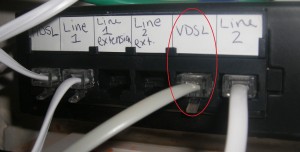
The openreach engineer with also install a modem. The modem can wall mount and the engineer can leave you with a paper template to make this a little easier.

The modem presents you with an RJ11 to connect to the phone socket as well as an RJ45 LAN port.

Once the LAN port is connected to a computer or router you dial your service using PPPoE. My cabinet isn’t far away, and I’m getting pretty decent speeds. My upstream is a little lower than it should be and I plan to query this with the ISP.
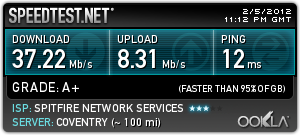
Update @ 2013-03-29. An upgrade!
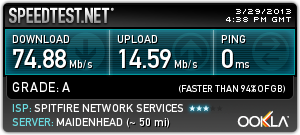

Thanks, very useful info. I currently have a standard NTE5 faceplate in my hallway, with Cat5e cable run to my server room. Here I have a modified NTE5 faceplate with in built filters, and then the phone extensions run from this.
Your info has confirmed that BT will be able to use my existing Cat5e cable to run from the BT Master socket to my server room, so no messy cables in my hall way, just an enlarged master socket.
I’m going to purchase (www.run-it-direct.co.uk/btvdslfaceplate.html) one of these new face plates and modify my wiring, so when FTTC arrives (hopefully soon as the new cabinets are appearing in my area) they can just fit their faceplate if necessary and plug in and go. According to the Run it Direct site they are backwards compatible with ADSL.
I thought they might be backwards compatible, but I wasn’t sure. I’m not sure why you’d buy the faceplate yourself, though – the BT engineer will install this when they connect up the VDSL. The one on that site looks identical (except for the lack of openreach logo).
I had an ADSL line before which I keep now as a backup line. It has one of these (http://www.adslnation.com/products/xtespec.php) on it which has the same effect as the above plate. This splits the signal and allows the ADSL to be carried elsewhere over a single pair.
Oh, you also mention “Your info has confirmed that BT will be able to use my existing Cat5e cable to run from the BT Master socket to my server room”.
The BT engineer I had wouldn’t do this – I told him to do the bare minimum and I would sort it out when he’d gone.
I sort of jumped the gun ordering one (my brother needs one for his ADSL anyway), I could of used the face plate off my existing self installed filtered NTE5, which has hard wiring points for ADSL and telephone.
What I want to do is fit the face plate to my BT master socket, then use my cat 5e to run the telephone and ADSL to a phone and RJ45 socket, so when BT installs their face plate it will just be a case of reconnecting my wires, if BT won’t do it. Basically it will all be prepped for a quick change over.
Done a bit of research and my cabinets had the new FTTC one installed next to it, so now just have to wait for BT to turn it on and start taking orders – Sam Knows states an RFS date of 1st March, lets hope it doesn’t slip.
BT Infinity being installed on Wednesday… as you, I’m going to ask BT to do the absolute minimum and then make it right after he (or she) leaves. I noticed you have used the krone connection to wire the connection elsewhere, which is exactly what I will do. Did you use brown/brown-white here because they are the correct pins mapped onto RJ11 in an RJ45 socket or is that just what you decided to use? (pin7 and pin8 by colour).
PS: I had previously worked it out as pin4 and pin5, which would be blue/blue-white when considering “standard” cabling. Appreciate I could be wrong, or you have “made it right” through the connection at your patch panel.
You’re right – it is pin 4/5 on the front of the patch panel but I swear it’s 7/8 on the back. I’ll check when I get home and re-comment.
Thanks – what would make it even easier for me is you can tell me which of brown/brown-white is pin4/pin5. Then I can wire it perfectly first time rather than having to experiment with the two possibilities. Thanks for sharing, you’ve saved me a bit of time for sure.
I’ll check when I’m home next but I’m fairly sure polarisation doesn’t matter, as with ADSL.
Exactly what I’m hoping to achieve – BT FTTC with no visible wiring, all data and voice down one hidden CAT5.
I too am very curious to know the pin connections at the patch panel, maybe splitting the incoming CAT5 across two patch panel ports for Voice and Data?
So, to confirm for people who find this in the future. The IDC connectors inside the FTTC version of the faceplate should map to RG45 pins 4 and 5 (blue/blue-white by standard colours) which in turn map to RG11 pins 3 and 4.
Richard – in your case you should wire one pair from the CAT5/6 cable to the IDC connectors shown above to carry the DSL signal, and another separate pair to the “voice extension” connectors (which are separate) on the back of the outmost part of the faceplate. At the patch end, connect one pair to one RG45 jack and the other pair to another RG45 jack, thus splitting your voice and data onto two separate ports (using RG45 pins 4 and 5 for both). Hope this helps.
And for more clarity, I am not an idiot, it’s just really hard to type RJ, when your childhood postcode started RG… 🙂
You’re right – it is the terminals for the blues on the patch panel. That said, rj11 phone uses the same terminals and you can’t use the blues for both. I am in fact using the blues for phone and browns for VDSL.
Also, as I expected, polarity doesn’t matter – i.e. you can have the pair either way round.
The VDSL socket is RJ45 not RJ11, in fact all of the BT ADSL/VDSL faceplates have an RJ45 socket rather than RJ11. RJ11 plugs into the socket just fine however. The manufacturer data sheet can be seen here:-http://www.run-it-direct.co.uk/VDSLfaceplate.pdf
@support – you’re right, it is RJ45. It looks deceptively small.
Four months on from my comments above, my FTTC install was completed last Friday. Made the BT guy a brew and he was quite happy to connect my CAT5 to the master socket. The other end of the cable, I’d already patched as described above, with data on the brown pair in pins 4+5 of port 24, and voice on the blue pair in pins 4+5 of ports 23/22/21.
Nice tidy job, no messy wires at the master socket.
Great blog Phil, and thanks for the advice!
Just a note to say thanks for sharing the very useful info which like others helped me successfully to move the modem and router from the master socket to a dedicated patch panel out of the way.
Unlike some, the OR engineer claimed to know nothing about networks so to avoid hassle I asked him to do a basic install with the router, modem and wiring mess on full display near the master socket in the hallway.
After being happy that the service was working ok in “stock” form for a few days I then wired up the 2 pin connector with the spare brown/wire pair on our internal CAT5e cabling. At the patch panel upstairs, connected the brown/white to pins 4/5, plugged the RJ11 in to the patch panel RJ45 socket (didn’t know this bit worked before, pleasantly surprised) then powered on the router and modem. After a couple of minutes everything was working. Finally step was to patch in network switch to get all the wired ports working round the house.
The only minor downside is there has been around 1Mbps drop in download speed (47 vs 46 previously) which is a small price to pay for a far neater installation. The speed is still around 5mbps higher than the original BT estimate anyway.
Thanks again for all the info.
Jules
Very interesting, thanks 🙂
Currently planning to do a fairly lengthy extension (25 metresish) in a friend’s house so we’ll see what the drop in bandwidth is by doing this and report back.
Phil
Hi all, has anybody been able to reconfigure their router to view the XDSL line status information? I understand that this includes some graphs of the upstream & downstream data rates.
Awesome post, exactly what I was looking for! One minor point, if the actual port on the master socket is an RJ45, could I simply plug in an Ethernet cable into that socket, and run it to the patch panel, to allow me to then patch this down to an Ethernet port in my study, where I want the modem and homehub to live. I should be able to connect the modem to that RJ45 port using the RJ11 cable. From reading between the lines this should work – right?
This would work, although it’s somewhat messier and harder work than using a single pair.
Great post, I am due to have FTTC installed next week. I live in a new build house with an external NTE, however while investigating a fault shortly after I moved in an internal NT5E was also fitted by BT. The builder has made a bit of mess of the whole internal wiring with “star’s” almost everywhere. I have managed to locate the first socket after the external NTE (in one of the smaller bedrooms (and not where the internal NT5E was installed)). If the openreach engineer made this the new master socket, would I be able to patch both voice (using the blue white / white blue wires) and data (using say the brown white / white brown wires) on the existing internal wiring to the location where the current internal NT5E is located (this is where the other connections can be isolated).
Thanks for the feedback 🙂
What you say is definitely possible. You’ll need to have a chat with the BT engineer when (s)he gets there. If there’s an existing internal NT5E, they’ll likely just want to replace the faceplate on that. Best results will be obtained through using the first socket as the master so I’d suggest moving your NT5E to the bedroom and using the existing internal wiring to move the voice and data signals elsewhere.
On the other hand, the BT engineer might be helpful if you’ve done your research and supply him with tea. In this case, he might sort out the mess for you.
Many many thanks, locating the internal NT5E in the bedroom would be my preferred solution (I think I will change that over today). I assume that it make no difference that nothing will actually be connected to this “now new” master socket (it is located in a cupboard away from the power sockets). And that one FTTC has been installed this will effectively become a centralised filter only. So voice will be on the blue/white wire and data on the brown/white wire until the next socket, which is were the data will go the modem, and the voice star out as normal. Is there a face plate that you could suggest for this next hop along, to allow the modem and telephone to be connected at this point. Many thanks again.
I’m not overly sure how my blog works… I probably need to ‘reply’ to your post for it to notify you of a comment. Either way, the answer is below 😛
I’d probably just build a faceplate using modules as per the plate at the bottom of https://phil.lavin.me.uk/2011/11/cabling-your-house-with-cat5e-geeky-or-essential/
The parts list is something along the lines of:
:: http://www.screwfix.com/p/crabtree-bt-secondary-module/53644
:: http://www.screwfix.com/p/labgear-cat5e-outlet-module/15944
:: http://www.screwfix.com/p/philex-2g-modular-faceplate-white/83186
The BT modules are pretty expensive so if your phone’s “BT Connector” cable can be replaced with an RJ11->RJ11 cable then you can use 2 RJ45 modules. Note that RJ11 fits great into RJ45.
Screwfix is pretty expensive overall. I tend to get my stuff from Comms Express but you need to pay £2.95 postage (you can collect from a Screwfix store). Add it up and see what’s cheapest.
:: http://www.comms-express.com/products/value-rj45-cat5e-utp-shuttered-module/
:: http://www.comms-express.com/products/single-gang-faceplate-flat/
:: http://www.comms-express.com/products/secondary-voice-module/
Don’t quote me on the last one… it’s probably the BT style connector but it’s not overly obvious from the website. As I said, if you can get away without it then it’s all the better 🙂
Thanks again, I have ordered the necessary bits including some new dry line boxes. There is just one more thing that I would like to clear up. Is the DSL interface on the Openreach modem an RJ11 interface or an RJ45 interface. I ordered lots of RJ45 and a few BT modules from Comms Express. I was wondering if I also need a RJ11 interface to connect the modem (this might help keep the open reach engineer happy) or if simply connecting the brown / white wires using the internal cat5 cable from the master socket to pins 4 and 5 on one of the RJ45 modules will do the job.
It’s RJ11, though the port on the front of the BT faceplate is RJ45. Because RJ11 works with RJ45 ports, I tend to use RJ45 and connect the middle 2 pins.
Phil
So my FTTC was installed today (so far all is well) the Openreach Engineer’s were fantastic (cannot rate them highly enough). They had not attempted this type of installation before but were happy to give it ago. Many thanks for all the help.
Thanks for the update. It’s great that the engineers were so accommodating. Good to know 🙂
I have a problem and hope you can help please. BT have installed my infinity socket downstairs. I want to move the FTTC Modem and WiFi gismo upstairs where there is a phone extension socket. Is there an easy way? I am trying to avoid running extra cables.
Many thanks for a very infomative blog.
Chris.
Hi Chris,
Good question. It depends on a lot of factors. The discussion I had with “Sam Lost” above would be of some use to you. Your problems are as follows:
:: Your extension socket will be a standard BT connector (BS6312 431A). Your modem connects with an RJ11 cable so this socket needs swapping out for an RJ11 or RJ45 socket. This is fairly simple.
:: Your extension socket may not be directly connected to your master (i.e. where BT installed the VDSL faceplate). Phones often work in an adhoc configuration where an extension is connected to another extension in a daisy-chain type formation. For this to work, you’ll ideally need the extension to be directly connected to the master.
Let’s suppose none of the above are problems, the solution is pretty easy. You just need to patch 1 pair of wires into the circled connectors in my picture and the other end into an RJ11/RJ45 port which replaces your standard BT extension socket. From there, plug in the modem and you’re good to go.
Phil
Thanks for your quick reply and advice. I’ll have a look and see what I can do.
Many thanks.
Chris.
Hi, would it work if I just plugged one of the filters into the extension socket and plugged the modem into that?
Many thanks, Chris
It wouldn’t work, unfortunately. The VDSL faceplate BT installs is a filter in itself. Extension sockets have a filtered signal which only contains voice data – i.e. the VDSL signal is not present at that point.
Awesome! Did what you suggested and it worked first time. Thank you so much for your help and advice.
Hi Phil,
Very informative info being posted looking at ordering fibre. Appreciate not ideal but if as you describe my socket I want the modem installed is off a daisy chain from another socket should this still work all be it not ideal? My socket goes from lounge to upstairs bedroom to downstairs study.
Hi Phil – do you have an update as to whether you experienced any noticable additional attenuation on your lengthy 25m DSL extention? Im thinking of doing exactly the same thing but am a bit OCD on attenuation 🙂
Hi RH,
It was a length of quality Cat5E which was deliberately kept away from sources of interference. Nothing noticeable occurred.
Phil
Great, just what I was looking for. Fttc should be available to my property ‘soon’. I have my current ADSL2 modem in the understairs cupboard, along with the main router and servers etc. Fortunately I did run 2xcat5e cables from the lounge where the master socket is as well as a phone extension to the ‘server’ room. Sounds like I unknowingly made some future proof cabling decsions!
I have a friend who has had Sky fibre installed and this was done without an engineer onsite. They simply sent him a new black box and he swaps over himself. How can they achieve this without a new socket? Seems an ideal solution.
http://help.sky.com/broadband/set-up-sky-broadband/set-up-your-sky-hub-for-sky-fibre
How far away are you from the cabinet?
Not far at all. Probably 50m direct, though about 175m cable distance
Just a quick thank you to Phil for this excellent page. My Master point could have not been in a more unsuitable position, and as a Electrican/Maintenance Engineer, I just would not tolerate cables tacked up the walls or skirting, in a 7 year old house. I ran in my own 100% hidden “Data Extension” months ago and have been using it with a rock solid 18/19Mb ADSL2+ Connection ever since.
Today I have moved onto Infinity and the BT engineer(contractor) couldnt have been more happy, I explained what I had installed, showed him this mornings speedtest on the ADSL2+ line. He was impressd my ADSL2+ was so strong. He was here so little time he even turned down a coffee.
Took about 10 minutes at the cabinet and it was on and working.
Ive done the same with brother and parents, who will be connected on 30th.
Thanks again. Little webpages like this are the gems of the internet.
Paul.
Thanks for the feedback, Paul. I’m gald you share my disdain for tacked cable clips.
Very informative blog. All the info, especially with regard to extensions, and the effects (or lack of) on the speed, will be very useful when I get my FTTC connection installed.
Thanks.
Up until recently I have had a vintage 706 telephone, fitted with a RotaTone DTMF module working in our lounge
ThenI had BT install Infinity 2 Broadband (‘Fibre to the cabinet’) and when they did, they changed the old dual (telephone + ADSL) linebox (NTE5) for a new one – and the 706 stopped working. I have a 746 too which I plugged-in to the linebox (just marked “Open Reach A BT Group business. BT”) and that didn’t work as well!. We currently have a corded Binatone wireless base plugged into the box which supports two cordless handsets – and it works perfectly! The Open Reach modem – which supports the BT Home Hub 4 router – goes into the other (VDSL) port.
Obviously the problem must have something to do with this new box, I would have thought – but I can’t for the life of me think what and how it would significantly differ from the old box. The new box seems to be a BT Infinity/VDSL Faceplate Filter V1 Part Number 049579
Under the circumstances, it seems very unfair to saddle you with the problem – but I would be extremely grateful for any ideas you might have.
Kindest regards.
Pete
Hi Pete,
All I can find on the issue is this: https://community.bt.com/t5/BT-Infinity-Speed-Connection/BY-Infinity-and-DECT/td-p/571499
Suggests the install might be wrong and the pair is backwards. As I said above, it doesn’t seem to matter which way you wire the VDSL pair from the faceplate into the patch panel so this suggests the VDSL will still work if the BT engineer wired it backwards but it does seem to cause issues with DTMF dialling.
Perhaps give this a check on your faceplate.
Phil
Thanks very much for taking the trouble to respond, Phil. I’ll certainly check the points you suggest. I’m most grateful.
Kindest regards.
Pete
Thanks for the info Phil. I’ve just had Infinity installed and asked the engineer to leave the HH5 by the master socket. He left me some cable and a wall socket to run the extension myself. He said it would be colour coded (blue/white) in the wall socket and in the NTE5. Whilst the socket is colour coded, the NET5 isn’t. From reading your page and all the comments, it looks like the signal isn’t polarised, so it shouldn’t matter which connector gets which colour wire in the NTE5. Is that true? What damage can I do if I get it wrong?
TIA.
Hi Mark,
I have tried it both ways around and can confirm it’s not polarized. You shouldn’t damage anything.
Phil
Well, fingers crossed. Thanks for getting back to me.
Yay. It works. Fantastic. Thanks again.
Hi Great post.
I have done as the above but I used green and green white from the A and B on the master to the extension which I changed for a dsl split ontop of a new bt master but this has stopped the phone dial working. The dsl fibre broadband works but cant get both to work. If I disconnect the greens from a and b at master phone comes back. Any ideas?
FTTC is a myth as the fibre connects to a DSLAM and is linked to the existing copper to the customer. It only uses the distribution side of the copper cable (from the primary connection point or PCP) to the customers premises and, depending on how far you are from the cabinet, will determine how fast your broadband will be. When the installation engineer comes to fit your VDSL modem for FTTC he would have already connected the DSLAM to your existing wiring and also checked that the port in the DSLAM is working correctly, There is no jumpering in the exchange, the fibre is simply patched through if not already and the service is live. Some FTTC enabled areas also support FTTP (fibre to the premises) but to have this you will need to pay a percentage of the cost for the extra fibre infrastructure to your home (this will be taken from the nearest fibre joint and not the cabinet supplying FTTC) FTTP supports speeds up to 300Mb/s although you do need to have a spare power socket within a metre of where the service is to be installed.
Gerald, thanks for the clarification. I had understood FTTC was just fibre to the street cabinet and then ‘copper’ as was to the premises. I supposed the data/voice on the copper was then just as before, the data rate increase being achieved since the attenuation etc, etc on the final copper would now be less simply due to the shorter distance. If this is correct I can see no difference/advantage in changing the NT5E to do the filtering other than it makes the need for separate phone extension filters obsolete but at the disadvantage that the ‘modem’ now has to be close to the master socket. In my case the master socket is in the lounge with a single extension cable (non-visible) to the ‘server room’ in the centre of the house (ie no external walls). No phones are connected to the master socket the modem being located in the server room where the line is split by a filter to data and voice, the data going to a Draytek 2820n (ADSL2+) and voice to a Fritzbox 7360 which then supports all the DECT phone extensions. I’d like to go to VDSL (which the 7360 supports) but the question is whether the BT engineer would do the ‘necessary’ which seems to me basically not much, just connect his VDSL modem to my server room termination, (via a filter?), prove it all works then I just take the termination from the same filter and connect it to my 7360 and we’re away. Is this correct? Or likely? At the moment my setup works ok with ADSL2+ giving the up/down data rates you’d expect (that is when Plusnet and their agents stop screwing things up!)
Hi Phil
Just came across your post, as I’ve got BT Openreach installing Infinity/vdsl2 here in a couple of weeks. My master socket is in the sitting room, with an extension going off into a closet in another part of the house where my ISP adsl router sits and my work VPN router behind it. I’m just trying to figure out how to use the pair of terminals in the new vdsl adaptor for hardwiring the vdsl signal to the other extension. Am I right in thinking you can use these terminals to carry the dsl signal via the extension twisted pair phone cabling, then use a splitter at the socket on the other end (as per current adsl setup) or do you have to have a separate cat5 cable running from the new faceplate to where your router will be installed?
Tim
Hi Tim,
When you use the terminals on the Openreach faceplate, you have already split the VDSL signal off from the voice signal. This means that you do not need a splitter at the extension socket. What it does, however, mean is that you will not get voice at the extension. To get data and voice, you must use 2 pairs (one for data, once for voice) and connect them into separate sockets at the extension end (e.g. 2 x RJ11).
Phil
Thanks Phil
Actually, adjacent to the master socket I do have a dual RJ45 faceplate with cat5 terminating in a patch panel in the closet. It’s probably simpler just to patch a cat5 cable with RJ11 plug at the master socket and RJ45 plug into the adjacent faceplate data socket and do the same at the patch panel in the closet, and connect into the RJ11 VDSL port on the router. I’m assuming the RJ11 cable pin-out for VDSL is straight through and not crossed ?
Cheers, Tim
That sounds feasible. It is actually RJ45 on the BT faceplate, despite my earlier claims that it’s RJ11. It is straight through, as you say.
Ok thanks Phil,
in that case I’ll run a straight-through cat5 patch cable from the master socket to adjacent in-house cat5 socket, then at the patch panel connect another Cat5 patch cable with RJ45 plug terminating in an RJ11 plug at the router. From previous posts here I see pins 4&5 on RJ45 carry the vdsl signal and these should be connected to pins 3&4 in an RJ11 ?
Cheers, Tim
Hi Phil…
Came across this page whilst getting prepared for my fibre install. Having just redecorated the house and hiding all the cables, I couldn’t stand the thought of one being clipped round the room.
Installed a new cat5 cable to the BT master and patched through to existing data outlet (using standard colour codings).
BT chap arrived, I explained what I had done and why, he said no problem and terminated it in the socket (blue / white pair). Plugged in at the data outlet (with RJ11 – single box HH5 solution) and worked perfectly…. only took about 10-15 minutes.
This information is gold dust. Thank you Phil.
My BT Infinity box has no cables at all attached to the faceplate and the blue and white cables are looped back on themselves. I have emailed BT and they this is correct, but I dont think it is……..I noticed in your example above your cables are connected to the faceplate and you dont have a loop.
Not quite sure what you mean. Can you take a photo?
Hi Phil,
I’ve got a VDSL install approaching and it appears now that Openreach do not attend all instalations if the work can be completed from the cabinet/exchange.
So I’ve been notified that my fibre will be activated and very likely will not have an engineer visit so it would be great to get your advice.
I have a standard BT NTE 5 linebox socket (it is a split one), two cat5e wall sockets next to master with runs of cat5e to sockets both running 8m ish to where my router and phone are.
So my question is what is the best way to proceed, I’m thinking I should buy an Openreach MK3 VDSL faceplate off ebay, looks like it just fits over with no actual wiring needed?
Then is it best if I connect an RJ45 cat5e/6 cable from the master to cat5e socket – then at the other end rj45 to rj11 (connect to homehub 5 vdsl modem). Then for phone bt plug to rj45, rj45 to rj11 (cordless phone).
Am I ok to just use standard cat5e/cat6 patch cables and then somthing like this to connect the wall socket to the modem?
http://www.ebay.co.uk/itm/2M-CAT6-DSL-LEAD-CABLE-for-FIBRE-TELEPHONE-LINES-like-BT-INFINITY-FTTC-VDSL-/261668855936?hash=item3cecade080:g:q7IAAOSwD0lUbTPu
Thanks in advance!
Mat
That’s pretty much what I’d do. You’re right that BT don’t come out for all installs these days… especially those from lower cost ISPs like Sky.
Personally I’d take the VDSL signal off the internal connectors on a single pair than using a whole Cat5/Cat6 with RJ45 on the end, but it doesn’t really matter.
Hi,
I need to move my BT master socket to a central network node. I’ve found an ex BT engineer who said he’ll do the job. We were running CAT 6 around to every room in the house so he asked me to leave one CAT run with a few m spare at the point where the BT line joins the house near the ‘ sausage’.
This has been done and I imagined the engineer would just use two wires from the CAT6 into the new master BT socket. The only minor issue I’ve got is it looks like the network chap has run the CAT6 line into my patch panel. think my question is is this likely to cause an issue or are there any advantages in running the Line direct to the BT master and bypassing the patch panel??
This is a great post and topic! As most, my master socket is in an awkward place. So I want to extend the VDSL to another location (old cupboard). So I’ve bought a new RJ11 socket and CAT6 cable.
I have a BT FTTC (VDSL2) Faceplate (phil.lavin.me.uk/wp-content/uploads/2012/02/inside-fttc-faceplate-203×300.jpg) and want to run the extension off their two krone connectors.
I’m looking through all the comments ad a tad confused on which pins in an RJ11 socket I should connect them too!
Sorry for asking a question that has probably been answered clearly!
It’s the middle 2 pins on the front of the socket. Not too sure what that relates to on the krone block on the back of a standard socket but you should be able to find out with a multi-meter.
Cheers! From what I understand the two krone connectors on the BT FTTC plate are unfiltered A/B from Master. Perfect.
When wiring these to the two RJ11 middle pins (well the equivalent in socket) does it matter what round they are?
Thanks again!
Order doesn’t matter, no
Sir, you are a legend.
Thanks again! I’m a software engineer / web developer in case you ever need something! 🙂
Al
Hi Phil, I’ve found this page while trying to troubleshoot my new fibre connection. I wonder if you have any ideas? I have an Openreach modem, not in the same room as the master socket. I laid in suitable twisted pair wiring and the OR engineer kindly connected it to the two extension krones in the faceplate. I got 12Mbps, the minimum guaranteed speed. To test, I replaced my neat wiring with a rubbish flat 15m phone extension cable dangled down the stairs and plugged into the faceplate socket. 19Mbps! Where should I start?
I have 1 of these faceplates in my new property – seems the previous tennant couldn’t get the phone line out so had cut it with the Jack stuck into bottom socket!!!! Would it be easy for me to unscrew plate and push jack out or is it more complicated. Please help!!